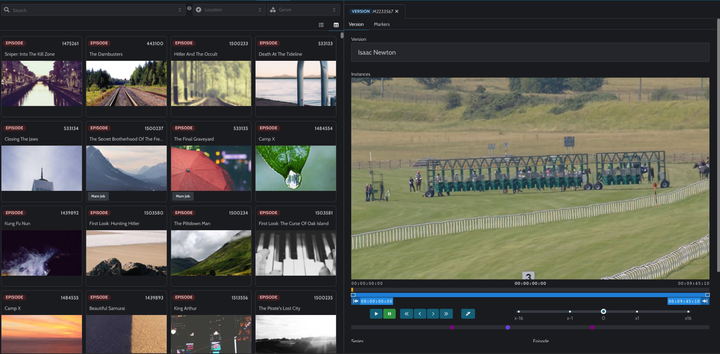The amount of professionally produced content being delivered to consumers is forever increasing. Alongside this content there is a large amount of auxiliary information that also needs to be tracked, including extra audios, VOD metadata, graphics, voiceovers and much more. Controlling this flow of media and metadata is a complex operation, that without the appropriate systems can be time consuming and error prone. Busby provides all the tools needed to make these workflows as straightforward as possible, automating what can be automated, and providing user interfaces where an operator is required.
Busby TX Workflows
Busby provides to tools to bridge the gap between scheduling and automation. Traditionally scheduling systems make daily schedules and automation systems read daily playlists – operators are required to export and import these files. This approach requires a lot of manual operation, and potentially complex bespoke translation software. Using Busby it is possible to bridge this gap, this page describes how Busby can help.
Busby is the perfect solution for creating schedule and as run translators.

Schedules can arrive as files on mount points, on (S)FTP, S3, Azure Blob storage or through an HTTP API. Once they arrive in Busby there are tools for handling many different base formats – JSON, xml, CSV and BXF.
Using Busby’s low-code framework the incoming format is translated either into the Busby canonical format or directly to the end format. This can include all secondary events, with the ability to generate schedules containing breaks, graphics, logos, VOs, SCTE.
Once generated there are a number of options depending on the downstream automation system. At its simplest a file can be delivered, at the other end of sophistication the automation system can be automatically edited to match the incoming data from the scheduling system within various lock window constraints.
| Input endpoints | NFS, SMB, FTP, SFTP, S3, Azure Blob, API |
| Input formats | CSV, Fixed width, XML, JSON, BXF, custom |
| Output formats | BXF, BcNexxt, AMPP Playout X, Morpheus, custom |
| Validation | Validate incoming schedules, send return errors and/or create Busby alarms and notifications |
| Check schedules | Check schedules match rules, based on channel configuration |
| Augment schedules | Modify schedules based on rules – eg add text to coming up next graphics |
| Multiple TX chains | Separate TX chain from channel, to allow for multiple TX chains playing out the same channel |
| Connect to MAM | Send requests to MAM as schedules arrive to ensure automation system has correct content |
| Live update of automation | Use BXF or automation API to live update the automation system within a configurable lock window |
| As run collection | Collect and collate as-runs across multiple TX chains |
| Multi-tenant support | Create whole schedule translation applications, to support multiple channel groups and tenants |
Augment schedules
As schedules flow through a transmission environment it is often necessary to augment these schedules with extra information. In particular this can include adding graphics elements, recording voiceovers, updating sources – Busby allows schedules to be augmented in any way imaginable.
| Graphics editing | Customisable forms for different graphics elements – eg End Credit Squeeze |
| Voiceover recording | Built in VO recording system. Shows VO artist prioritised list of events to record – they can then record straight from Busby. |
| Automatic updates | Rules can be applied to schedules to augment them automatically. This can be for source look up, to add SCTE info, to create coming up graphics etc. The whole Busby suite of services is available during these updates. |
| Preview schedules | Create secondary schedules from incoming schedules that are suitable for preview |
| Merge schedules | Sometimes automation systems require merging data from multiple systems, Busby provides tools for handling this merging |
Busby TX MAM
The Busby TX MAM is a perfect partner to support modern broadcast automation systems. Once schedules have been delivered it is still necessary to deliver files, check the assets have passed the appropriate quality checks, markup assets and much more.
If an installation already has a MAM in place the Busby TX MAM can still help streamline your processes. It can shadow existing MAMs and add the schedule aware and TX components that many MAMs do not have.
| Flexible hierarchy | For a TX MAM it is common to have the hierarchy Series -> Season -> Episode -> Version – this is supported along with any other hierarchy |
| Component level | An asset is composed of multiple components – eg for audio language and captioning support |
| Versioned | All assets are audit trailed with every change recorded |
| Integrated into workflows | Trigger workflows from assets, and create assets from workflows. In particular for linear asset delivery, VOD asset delivery, storage management, promo generation etc. Workflows are all be prioritised based on the incoming schedule. |
| Advanced search | Search into the details of each asset |
| Frame accurate browse | User interfaces with the ability to play back multi |
| Markup | Mark up assets frame accurately with configurable metadata sets. For segmenting content, sending to VOD and more. |
| Multi-cam | Markup supports time-coincident multi-cam assets. |