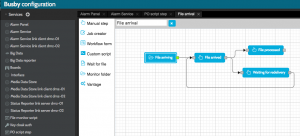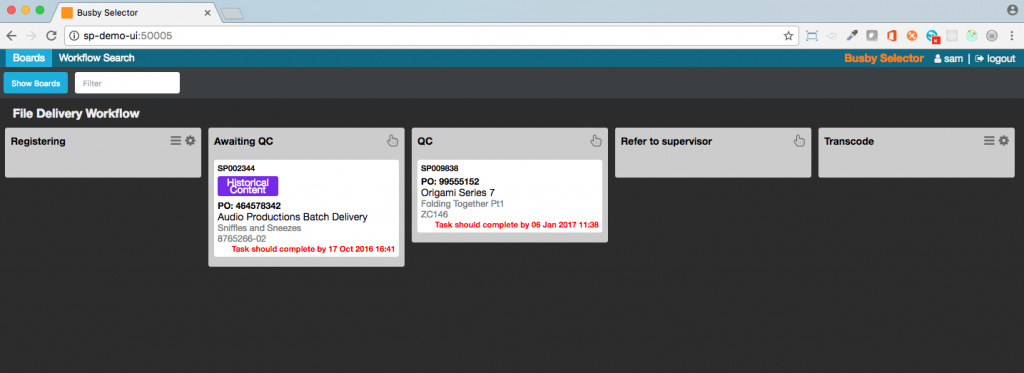In keeping with our mantra, Busby workflow is deployed as a set of microservices.
Busby workflow engine
At the heart of Busby workflow is the Busby workflow engine. This is a lightweight workflow orchestrator, built upon the foundations of Busby core, which runs on one or more servers or VMs to hold state information of items in any given workflow. Busby workflow engine can be deployed in a main/backup redundant arrangement, with state information persisted into a Postgres database. Because Busby workflow engine is built upon the Busby core toolkit, it is easy to add new adapters to third party software and systems.
Busby workflow steps
Busby workflows are divided into workflow steps. Each step can be either automatic or manual, and the workflow state is updated as items move in and out of steps, depending on the outcome of each step. A simple workflow might look like the following:
Built in steps
Busby workflow has the following steps built in, as well as the ability to integrate with many third party systems and services to perform workflow steps:
Busby Boards
We discovered that some of our customers were using Kanban like tools for example Trello to manage their workload. This had advantages in that it was easy to use and share with other users, but meant all workflow steps had to be reflected manually on a website. Because of this, we created Busby Boards. Busby boards is a Kanban style UI for Busby workflow engine. Busby Boards can be customised as to which workflow states show on a particular board, as well as restricting permissions to users, or groups of users.
Busby Big Data
Busby workflow seamlessly integrates with Busby Big Data. Busby Big Data keeps a record of information sent to it in a Cassandra database. For more information on Busby Big Data, please click here.
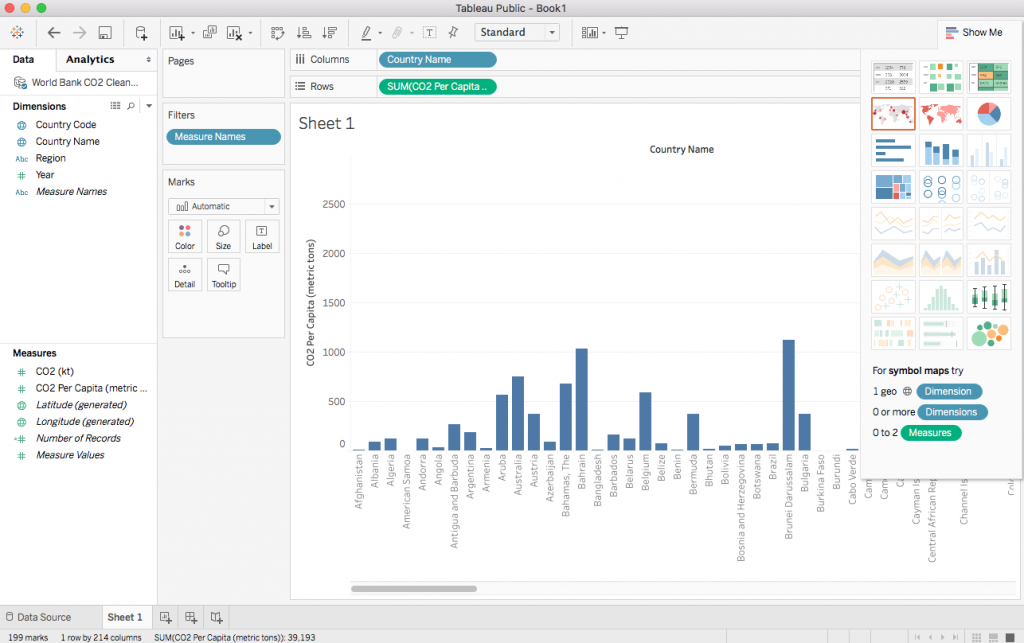
Third party systems
Busby workflow seamlessly integrates with third party applications and systems using Busby ESB adapters. These include the following: